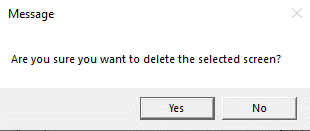Screen Renaming and Deletion
In Cscape 10 the screens can be renamed to any name.The screens can also be completely deleted if they are not required any more.
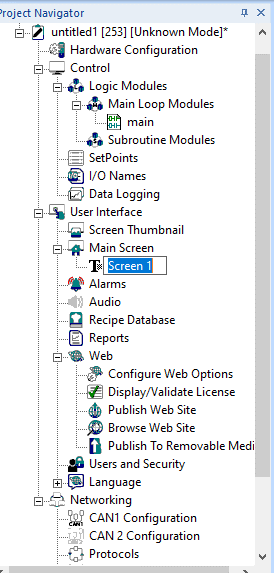
Rename Screen
Newly created screens are by default added with a placeholder name such as screen 1, screen 2 etc. It can be easily changed to a meaningful name by clicking on it and editing to a user-defined name, such as "Motor" in the example below.
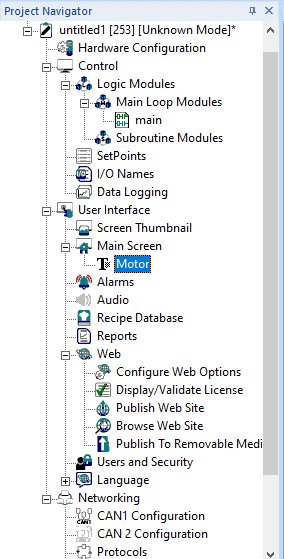
Delete Screen
To delete a screen, right click on it and select Delete screen.
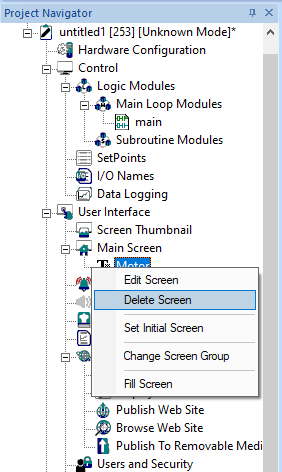
Selecting Yes on user confirmation message will delete the screen completely.